Everything is managed in one location with the Unified Reservation Calendar

New Booking / Extensions / Check-ins / Check-outs / and more…
Easily manage your hotel rooms and bookings from a wide range of sources.
- Option to drag and drop a quick book.
- From a single location, you can manage all of your reservations.
- All booking operations can be done in one place.
- Bookings and Customers Can Be Found All Over The World.
- Calendar with a house view and a list view.
- It is simple to use.
Using our global search toolbar, you can instantly check up any booking by entering the guest’s name, email address, or phone number. Our properties commonly use this lookup capability, which they refer to as “Google for hotels.”
View our automatic room allocations, easily move bookings between rooms or room types, and extend bookings with a single click of a button. Despite the fact that our technology automates the check-in and check-out process, you can still make simple manual check-ins and check-outs.
The majority of hotels deal with the uncertainty of booking confirmations. You can keep such bookings and avoid cancellations by using our hold and release feature. Our current hotels enjoy using this feature with auto payments.
Room extensions by both customers and hotel staff are a constant source of frustration, resulting in inefficient inventory consumption. Consider our Auto Room Movement feature to be your puzzle solver; it will always find the best possible ways to accommodate extension requests.
For a week, you’ll get a bird’s-eye view of your entire property’s status. In a single calendar view, you can see available, confirmed, checked-in, checked-out, and dirty rooms.
FREQUENTLY ASKED QUESTIONS
What is the procedure for automatic room allocations?
Room IDs are assigned in ascending order by default. Our system attempts to pack reservations into as few rooms as possible, allowing for future large reservations.
Is it possible to see data from the past and future?
Yes, you can go back in time or forward in time on the calendar. Your calendar data will be saved indefinitely.
I'm not sure how I'm going to block rooms.
You can block and unblock rooms in the Rates and Inventory part of the Room Management section. It also enables large-scale inventory management.
Why isn't the reservation calendar divided by room type?
We know that the majority of systems on the market use room-type segregation. However, we believe that the unified single view calendar is the most effective and clean-looking and that you can search for anything using the quick lookup bar. However, in the top right of the calendar, there is a room type-based filtering option.
Why aren't the rooms arranged according to the calendar?
The booking order decides which rooms are displayed on the calendar. The rooms with the most bookings display first. This viewpoint is more rational than looking at empty rooms. We do, however, offer a manual sorting option.